Preparing Records for Imaging
Document preparation is the process of preparing documents for image capture. Documents that are not properly prepared can damage expensive imaging equipment and can negatively affect the overall quality of images. Records that are scheduled to be imaged, whether scanned or microfilmed, should be transferred to the State Records Center (SRC) through the same process as records that are sent in for storage. However, special attention must be given to records that will be imaged. Document preparation may seem labor intensive but it will facilitate retrieval and help ensure the accuracy and quality of the final product.
Please contact us at 777-7826 if you have any questions about preparing records for transfer to the State Records Center or State Archives. Just ask to speak to someone from the State Imaging Center.
What do I need to do to prepare my records to be transferred to and scanned by the State Imaging Center? (See below)
Boxes should contain only records which will be scanned.
Remove the documents from binders and folders, or separate them from their bindings. If it is not possible or desirable to remove the binding, a book scanner or planetary camera can be used.
Remove all paper clips, staples, and rubber bands.
Select a complete records series, which is a group of related records that are normally used and filed as a unit. Choose a beginning date and an ending date for the series.
Are you including any media that cannot pass through imaging equipment, such as CDs, DVDs, cassette tapes, license plates, etc? We will attempt to download information from this media. However, we may need to contact you if we cannot include this information. If it is necessary to reference the items with the file, please make an information sheet as a placeholder explaining what the media contained and/or where else it can be found.
Label the box as you normally would for transfer to the State Records Center, using the RIMS database.
Remove duplicate files and unrelated materials that do not contain any vital, historical, fiscal, administrative, or evidential information, or are not considered a public record.
Please use one cubic foot boxes so we can fit them on our shelves.
Return documents to original file folders and load into boxes provided by the State Records Center. Leave one-three inches of space in the box to facilitate file retrieval.
Please contact us at 777-7826 if you have any questions about preparing records for transfer to the State Records Center or State Archives. Just ask to speak to someone from the State Imaging Center.
- Organize the documents in the order that the files originally existed to maintain their integrity, – alphabetical, numeric, or chronological – and correct any misfiles. Document any files that are missing. Records are imaged in the same order they are received from the agency;
- Include a complete index and/or box listing of the records to help with creating the metadata (index terms) needed for tracking and future retrieval of the records. Creating this document in Excel or Google Sheets speeds the process on the scanning end. Key field descriptions such as ID number or action number may need to be included for retrieval purposes. Start thinking now about data fields that will aid in future retrieval.
Please contact us at 777-7826 if you have any questions about preparing records for transfer to the State Records Center or State Archives. Just ask to speak to someone from the State Imaging Center.
Bound items can’t be scanned on our regular scanners. They will be scanned on our flatbed scanners and doing this takes additional time.
Ensure proper page orientation with headers at the top (portrait) or to the right (landscape) with documents face up.
Avoid using highlighters. They can black out information on an image. Instead, circle information, being careful not to cross out other information.
Tape very small documents to a letter-sized sheet of white paper so they will not be caught in the equipment. Be careful not to cover other information.
Repair tears with transparent mending tape (not cellophane tape).
Check paper types: Inserts that fold out may need to be cut and filmed separately to maintain page order. Onion skin may need to be photocopied. Carbon copies may need to be photocopied for scanning to prevent damage to rollers, and red paper will need to be photocopied to capture a readable image. If the record copy is printed on previously used paper, please X out the side with information that does not need to be captured.
Flatten any folds or turned corners if possible (tape may be used on the REVERSE side of a document to flatten a crease if there is no information to be imaged on that side).
Do not use any type of “sticky notes”. If you have additional information write it on the back of the original document or on a separate sheet of white paper.
Please contact us at 777-7826 if you have any questions about preparing records for transfer to the State Records Center or State Archives. Just ask to speak to someone from the State Imaging Center.
 Get A Copy
Get A Copy  Plan Your Visit
Plan Your Visit  About
About  FAQs
FAQs